I want to use Callkit framework to present iOS native UI in incoming call for my voip app when smartphone is locked (more efficient than a simple notification), but after answering I would like to go to my app UI instead of one provided by callkit.
Preferentially I would like go immediately after answering the call, 2nd option would be a option in callkit UI to move to my app.
Any idea if that is possible? Didn't figure out any solution till now.
Thank you Jose