When I am trying to connect to my project in TFS by login to my Microsoft account, I am getting some script error like below,
it was working until yesterday, but I tried to do a Pen Test by installing MetaSploit from Rapid7 and uninstalled it after some-time.
Tried by running "Repair" from VS2013, but no use:( Can any one advise me to how to get out of this?
Thanks in advance.