I want to integrate a button over relative layout over navigation drawer. Could someone help me please?
<android.support.v4.widget.DrawerLayout
android:id="@+id/drawer_layout"
android:layout_width="match_parent"
android:layout_height="match_parent"
android:layout_alignParentTop="true">
<!-- The navigation drawer -->
<RelativeLayout
android:id="@+id/rela"
android:layout_width="match_parent"
android:layout_height="match_parent"
android:layout_gravity="start"
android:layout_marginRight="-20dp"
android:background="@android:color/black"></RelativeLayout>
<RelativeLayout
android:id="@+id/relad"
android:layout_width="match_parent"
android:layout_height="match_parent"
android:layout_gravity="end"
android:background="@android:color/black">
<android.support.design.widget.FloatingActionButton
android:layout_width="wrap_content"
android:layout_height="wrap_content"
android:src="@android:drawable/radiobutton_off_background"
app:fabSize="normal"
android:layout_marginLeft="-20dp"
/>
</RelativeLayout>
</android.support.v4.widget.DrawerLayout>
My floatin button appear inside. But cannot able to overlay it