When I try to load a script in Eclipse, the chrome gets opened, but extensions are not visible except C. I don't what is that, usually there are a lot of extensions. How can I bring those upfront when testing?
This code didn't help. Gets started, but still extensions are not visible, again, only C is visible that I don't know what it is:
System.setProperty("webdriver.chrome.driver", "chromedriver");
ChromeOptions options = new ChromeOptions();
options.addArguments("--enable-extensions");
driver = new ChromeDriver(options);
driver.get("https://www.google.com");