I have two buttons on a view controller. They are equal in height and width and spaced nicely, centered on the screen. The problem is that in some circumstances, one of the buttons is hidden. When one of the buttons is hidden, I want the other button to be centered.
For the life of me I haven't been able to figure out how to configure the constraints to get this to happen.
I am able to move the visible button so that it is centered if the other button is hidden, but can only seem to do this after the view is loaded, which makes the button "jump" and looks silly.