Trying to copy a local file named test.txt to my s3 bucket and add metadata to the file.
But it always prints error:
argument --metadata-directive: Invalid choice, valid choices are: COPY | REPLACE
Is it possible to do this with the cp command, as I understand the docs it should be possible. AWS CLI CP DOCS
This is the commands I've tried:
aws s3 cp test.txt to s3://a-bucket/test.txt --metadata x-amz-meta-cms-id:34533452
aws s3 cp test.txt to s3://a-bucket/test.txt --metadata-directive COPY --metadata x-amz-meta-cms-id:34533452
aws s3 cp test.txt to s3://a-bucket/test.txt --metadata-directive COPY --metadata '{"x-amz-meta-cms-id":"34533452"}'
aws s3 cp test.txt to s3://a-bucket/test.txt --metadata '{"x-amz-meta-cms-id":"34533452"}'
aws --version: aws-cli/1.9.7 Python/2.7.10 Darwin/16.1.0 botocore/1.3.7
OS: macOS Sierra version 10.12.1
Edit
Worth mentioning is that uploading a file without the --metadata flag works fine.
Hmm, I've checked the help for my version of cli with aws s3 cp help
Turns out it does not list --metadata as an option, as the docs at the given link above does.
If runnig older version of aws cli
Use aws s3api put-object
How to upload a file to a bucket and add metadata:
aws s3api put-object --bucket a-bucket --key test.txt --body test.txt --metadata '{"x-amz-meta-cms-id":"34533452"}'
Docs: AWS S3API DOCS