Simple question - but any steps on how to remove pylint from a Windows 10 machine with Python 3.5.2 installed.
I got an old version of pylint installed that's spellchecking on old Python 2 semantics and it's bugging the heck out of me when the squigglies show up in Visual Studio Code.