I am using Cheat Engine to get addresses to edit something in the application. But it seems like I'm doing it wrong when putting the values in Visual Studio using Read/WriteProcessMemory and Visual Basic.
Here is the values I got in Cheat Engine. Now how can I translate these information and use ReadProcessMemory to get the value?
Here is my code which isn't working and giving different value:
Dim hp = OpenProcess(2035711, 0, ComboBox1.SelectedItem)
Dim Pointer = 0
ReadProcessMemory(hp, 22724000, Pointer, 4, 0)
Dim Address As Integer = Pointer + Convert.ToInt32("784B2", 16)
Dim value As Integer = 0
ReadProcessMemory(hp, Address, value, 4, Nothing)
MsgBox(value)