I'm working on a circular chart, and I need to add small view at end of the highlighted circle (not shadow) for pointing at the target value. Can I find a circle (highlight) super view x,y positions based on the stroke end point?
UIView->Circle (using CAShapeLayer and UIBezierPath). I need to get a position of UIView based on ending Circle stroke value.
Please refer this link(like 23% with dotted line) http://support.softwarefx.com/media/74456678-5a6a-e211-84a5-0019b9e6b500/large
Thanks in advance! Need to find green end circle position
Update: I have tried alexburtnik code, Actually am working on clock-wise graph in objective c but that's not a problem here. I tried as alexburtnik mentioned, I believe it perfectly works for anti-clock wise graph. We need to make some change in code to work for Clockwise too, Please give solution if you know.
CGFloat radiusCircle = (self.frame.size.height * 0.5) - ([_lineWidth floatValue]/2.0f);
-(void)addTargetViewWithOptions:(CGFloat)progress andRadius:(CGFloat)radius{
CGFloat x = radius * (1 + (cos(M_PI * (2 * progress + 0.5))));
CGFloat y = radius * (1 - (sin(M_PI * (2 * progress + 0.5))));
UIView *targetView = [[UIView alloc]initWithFrame:CGRectMake(x, y, 40, 30)];
targetView.backgroundColor = [UIColor greenColor];
[self addSubview:targetView];}
And i tried as esthepiking mentioned, here i added code and screenshot
-(void)addTargetView{
CGFloat endAngle = -90.01f;
radiusCircle = (self.frame.size.height * 0.5) - ([_lineWidth floatValue]/2.0f);
endAngleCircle = DEGREES_TO_RADIANS(endAngle);//-1.570971
// Size for the text
CGFloat width = 75;
CGFloat height = 30;
// Calculate the location of the end of the stroke
// Cos calculates the x position of the point (in unit coordinates)
// Sin calculates the y position of the point (in unit coordinates)
// Then scale this to be on the range [0, 1] to match the view
CGFloat endX = (cos(endAngleCircle) / 2 + 0.5);
CGFloat endY = (sin(endAngleCircle) / 2 + 0.5);
// Scale the coordinates to match the diameter of the circle
endX *= radiusCircle * 2;
endY *= radiusCircle * 2;
// Translate the coordinates based on the location of the frame
endX -= self.frame.origin.x;
endY -= self.frame.origin.y;
// Vertically align the label
endY += height;
// Setup the label
UIView *targetView = [[UIView alloc]initWithFrame:CGRectMake(endX, endY, width, height)];
targetView.backgroundColor = [UIColor redColor];
[self addSubview:targetView];}