I am trying to use the Charts framework in my app. I have build the binary for this using Carthage and added to my app and contains two files:
- Charts-Swift.h
- Charts.h
Then I have set the custom class of a view to BarChartView, but it seems that XCode doesn't recognize the class (No autocomplete). And the custom module is not set also.
When I run the app I always get this warning:
Unknown class BarChartView in Interface Builder file
I have try some solutions from the internet, but nothing seems to work for me.
Anyone has a solution for Xcode 8.1 and Swift 3 ?