I am using the TUIO framework in Visual Studio 2013. When I build, the error 'pthread.h no such file or directory' appears. It seems TUIO runs on Linux and Windows and the #ifndef WIN32 checks for the operating system. While Visual seems to get it right it still gives the error when I build.
See image below: