I am new to influxdb and trying to install it on my Windows 7 - 64 OS.
Following are the steps done till now:
- Downloaded .zip file from the following location: https://dl.influxdata.com/influxdb/releases/influxdb-1.1.0_windows_amd64.zip
- unzipped the folder in the following location:
J:\common\influxdb\influxdb-1.1.0_windows_amd64\influxdb-1.1.0-1 Launched the command prompt with admin privilages and run the following commands:
1. cd J:\common\influxdb\influxdb-1.1.0_windows_amd64\influxdb-1.1.0-1 2. influxd.exefollowing is the display messages in the command prompt:
[run] 2016/11/15 14:52:21 InfluxDB starting, version 1.1.0, branch master, commit 800da5732b91c816b0a097acf8887fa2af1efa1a
[run] 2016/11/15 14:52:21 Go version go1.7.3, GOMAXPROCS set to 4
[run] 2016/11/15 14:52:21 no configuration provided, using default settings
[store] 2016/11/15 14:52:21 Using data dir: C:\Users\USER_HP_2013_03\.influxdb\d
ata
[subscriber] 2016/11/15 14:52:21 opened service
[monitor] 2016/11/15 14:52:21 Starting monitor system
[monitor] 2016/11/15 14:52:21 'build' registered for diagnostics monitoring
[monitor] 2016/11/15 14:52:21 'runtime' registered for diagnostics monitoring
[monitor] 2016/11/15 14:52:22 'network' registered for diagnostics monitoring
[monitor] 2016/11/15 14:52:22 'system' registered for diagnostics monitoring
[shard-precreation] 2016/11/15 14:52:22 Starting precreation service with check
interval of 10m0s, advance period of 30m0s
[snapshot] 2016/11/15 14:52:22 Starting snapshot service
[continuous_querier] 2016/11/15 14:52:22 Starting continuous query service
[httpd] 2016/11/15 14:52:22 Starting HTTP service
[httpd] 2016/11/15 14:52:22 Authentication enabled: false
[httpd] 2016/11/15 14:52:22 Listening on HTTP: [::]:8086
[retention] 2016/11/15 14:52:22 Starting retention policy enforcement service wi
th check interval of 30m0s
[run] 2016/11/15 14:52:22 Listening for signals
2016/11/15 14:52:22 Sending usage statistics to usage.influxdata.com
[monitor] 2016/11/15 14:52:22 Storing statistics in database '_internal' retenti
on policy 'monitor', at interval 10s
[shard] 2016/11/15 14:52:40 C:\Users\USER_HP_2013_03\.influxdb\data\_internal\mo
nitor\1 database index loaded in 0sQuestion:
When I am trying to access admin console using http://localhost:8083, getting Firefox can’t establish a connection to the server at localhost:8083.
and if I try connecting using http://localhost:8086, getting 404 not found.
Help me in accessing admin console of influxdb.
Added command prompt screenshot:
EDIT: I tried the steps in following links: