You should provide the actual snippet, not just a screenshot of it. If I interpreted the screenshot correctly the snippet is something like:
$xml = <<<'XML'
<body>
<div class="cat_price">
<div class="was">67,000 - PKR</div>
"
64,9999"<span> - PKR</span>
</div>
</body>
XML;
The text node with the price is the following sibling of the div with the class was. So it is possible to fetch it using that axis:
$document = new DOMDocument();
$document->loadXml($xml);
$xpath = new DOMXpath($document);
$expression = 'string(//div[@class="cat_price"]
/div[@class="was"]/following-sibling::text()[1])';
var_dump($xpath->evaluate($expression));
Unlike DOMXpath::query(), DOMXpath::evaluate() can return scalar values depending on the expression. A string cast or a string function will return a string.
string(25) "
"
64,9999""
However the result will not only contain the number but the quotes and some whitespaces. translate() and normalize-space() could be used to clean it up:
$expression = 'normalize-space(
translate(//div[@class="cat_price"]
/div[@class="was"]/following-sibling::text()[1], \'"\', " ")
)';
var_dump($xpath->evaluate($expression));
Output:
string(7) "64,9999"