I need comment my function prototype (written in C/C++) with summary, returns, param tags. How can I persuade Visual Studio to insert xml tags after three forward slashes like in C#? I found one solution. When I rename xx.h xx.cs in C++ project, I can use /// for generating xml comments (IntelliSense in xml comments works too). There must be a better way, mustn’t there? It would kill me to write it manually. I’ll grateful for every useful comment.
/// <summary>
///
/// </summary>
/// <param name="aa"></param>
/// <returns></returns>
bool function1(TypeX aa);