I spent some good hours trying to setup xdebugger to work with PhpStorm 2016.2 with no success. And by that I mean, the breakpoints do not work at all.
I'm running AMPPS on windows for PHP 5.6 server.
Yes, I am restarting Apache at every modification on the php.ini file.
I'll put some screenshots of relevant stuff on the hope that someone can spot a mistake.
And here is the error from xdebug:
Log opened at 2016-11-14 19:39:56 I: Connecting to configured address/port: localhost:9001.
W: Creating socket for 'localhost:9001', WSAPoll: 10022.
W: Creating socket for 'localhost:9001', WSAPoll: 10022.
E: Could not connect to client. :-(
Log closed at 2016-11-14 19:39:56
If someone could help me on this, I would be very greatful. At this point I feel like I've tried everything.