Excel allows the user to set the size of the hole in a doughnut chart between 0% and 90%. In VBA, the accepted range is 10% to 90%.
I can record a macro that produces this code:
ActiveChart.ChartGroups(1).DoughnutHoleSize = 0
However, it raises an error if I try to re-run it. Is there another way to set the DoughnutHoleSize to a value less than 10 in VBA? See the image below for the kind of plot I am trying to build.