The subscriptions plugin may be in staging mode. This can happen if the domain of the site changes.
Go to WooCommerce > System Status and check the value of Subscriptions Mode under the Server Environment section.
When the subscriptions plugin is installed, it saves the current domain of the site. If this domain changes in the future, the subscriptions plugin will automatically enable staging mode to prevent duplicate payments. When this happens you will see a warning in the admin:
If you click Quit nagging me, the warning will be hidden but you will not get another chance to re-enable the automatic payments.
To show that warning message again, you'll need to reset the value of an option in the database. Set the value of wcs_ignore_duplicate_siteurl_notice to false in the wp_options table.
A faster way is to go to the All Settings page in your WordPress admin (/wp-admin/options.php), and reset it there.
See the WooCommerce Subscriptions documentation for more information: How Does Subscriptions Handle Staging Sites and Migrations?.