hi i am installing wampserver3 addon php 7.0.13 in my computer. Every time i am trying to install i got the following error:-
"The installation folder chosen (%1) in not that of the Wampserver.
Select the installation folder of wampserver."
i am also attaching a screenshot of the following error. kindly help me to resolve this issue.
thanks