Jupyter==4.1.0, Python==2.7.10, IPython==4.2.0
I'm writing a SQL UI for my Jupyter Notebooks and would like to incorporate multithreading so that I can run a query in one cell and continue to work in other cells while the query is running.
The problem I'm having is that if I execute a query in one cell, the output will be displayed in the last-executed cell's output prompt instead of in the output prompt of the cell that executed the query.
I scoured the interwebs and discovered this clever trick, but I think it's outdated and/or no longer works in my version of Jupyter. When I run it, I only get output for whatever cell was last executed. So if I run both, I only get the last-executed output, instead of the output printing to separate cells simultaneously.
So I have my context manager which sets the parent_header:
import sys
import threading
from contextlib import contextmanager
# we need a lock so that other threads don't snatch control
# while we have set a temporary parent
stdout_lock = threading.Lock()
@contextmanager
def set_stdout_parent(parent):
"""a context manager for setting a particular parent for sys.stdout
the parent determines the destination cell of the output
"""
save_parent = sys.stdout.parent_header
with stdout_lock:
sys.stdout.parent_header = parent
try:
yield
finally:
# the flush is important, because that's when the parent_header actually has its effect
sys.stdout.flush()
sys.stdout.parent_header = save_parent
I essentially want to be able to get the parent_header of a cell In[1] and redirect the output of cell In[2] to the output of In[1].
Example:
Get parent_header of In[1]:
In[1]: t = sys.stdout.parent_header
Then the following code will run, but the output should print to Out[1] (currently, I get no output when I run this code):
In [2]: with set_stdout_parent(t):
print 'FOO'
Which should produce:
In[1]: t = sys.stdout.parent_header
Out[1]:'FOO'