I've been trying to access the generated Swagger-UI of a JHipster generated Spring app. I've tried to access through "/swagger-ui.html" as that worked out just fine with other projects, but not this time. I've also looked up the security configuration class and tried all URLs that reference swagger (like "/swagger-ui/index.html") but none of them work: It's response code 404.
I know that the configuration class gets run, because the console shows the "Started Swagger" message, but still no UI.
Any ideas? Any help will be much appreciated. Thanks.