Installed System Workbench IDE, started new project. Downloading firmware for my board F103RB didn't work - only downloads first ~200kb of a zip file and then stops, so i had to find it manually (it had the same name so should be correct) and extract in C:\Users[username]\AppData\Roaming\Ac6\SW4STM32\firmwares. After doing this, System Workbench found the firmware and didn't prompt to download it; project is created. Then I downloaded toolchain and after installation I checked the checkbox to add it to Path. Then when building the project these this error remains and I'm stuck here:
and Console tab outputs this:
10:27:06 **** Incremental Build of configuration Debug for project sluchawki ****
make all
process_begin: CreateProcess(NULL, echo "Building file: ../startup/startup_stm32f10x_md.S", ...) failed.
make (e=2): Nie można odnaleźć określonego pliku. [Can't find specified file.]
make: *** [startup/startup_stm32f10x_md.o] Error 2
10:27:07 Build Finished (took 1s.403ms)