I am trying to make a vertical menu bar with multiple different tabs (Each tab contains multiple sub-childs and each sub-child may contain another sub-sub child) for my application which should look something like this.
However, I couldn't find a way to do it and the best I could achieve is as below using a notebook widget, where I could not find a way to include any sub-child through the notebook widget.
I have also tried using menubar but menubar could only make a horizontal toolbar and there is no way to make it vertical.
Is there any specific widgets that I could use to achieve that? Thanks.