I am in the process of migrating an Angular 1.x project from vanilla JS to TypeScript. However, I am experiencing extremely slow response times from my IDE.
If I uncheck "Track changes" in Settings > Languages & Frameworks > TypeScript, the compilation stops--but I am then in a position where my TS doesn't compile!
Of course, I could configure a gulp file and set a watcher that recompiles files on change. But, if possible, I would like to avoid the need to run gulp for each project. Also, more importantly, unchecking "Track changes" removes TS specific advice AND appears to break some references.
Track changes: Checked - Help + references
Track changes: Unchecked - No help + References broken
Question #1:
Is it possible to configure Intellij such that it only compiles changed files?
Question #2:
Why is Intellij compiling so many files? Here is a copy of my tsconfig.json:
{
"compilerOptions": {
"module": "system",
"noImplicitAny": false,
"removeComments": true,
"preserveConstEnums": true,
"outFile": "build/local/tsc.js",
"sourceMap": true,
"typeRoots": [
"./node_modules/@types",
"./typings"
],
"moduleResolution": "node"
},
"exclude": [
"client/src/node_modules",
"**/*.spec.ts",
"src/bower_components",
"client/src/bower_components",
"client/src/node_modules",
"build",
"Saved_HTML",
"site-ideas",
"node_modules",
"client/typings"
]
}
Note that despite setting node_modules as an ignored directory, the compiler is still reaching in there.  .
.