For the <i> tag, I want English characters to show as italic, non-English characters to show as normal.
This is my CSS.
@font-face {
font-family: MyCustomFont;
src: local(Kaiti);
}
@font-face {
font-family: MyCustomFont;
font-style:italic;
unicode-range: U+00-024F;
src: local(Arial);
}
i {
font-family: MyCustomFont;
font-style:normal;
}
The actual result is
The non-English characters are in Kaiti normak, which is correct, but the English characters are not Arial italic. Did I miss anything?
I'm using Chrome 54.0.