I have two disks:
- (VeraCrypt-encrypted) HDD: partition
A - SSD: partition
C
Windows 10 Pro. Microsoft SQL Server Express 2016. I have changed from default partition C to A. I am getting this error when trying to install:
(For 2014 version It gives me the same error in Installation progress step).I changed to C, didn't help. I have changed to different directory (without (x86)), didn't help. I have checked online for similar questions but still can't figure it out. I will appreciate any help.