I'm developing a game with THREEjs and webvr-boilerplate. I'm struggling a bit with how to properly render a HUD (score, distance, powerups etc) that always stays at the top of the scene. I've tried to have a plane (with a texture that's brought in from a hidden canvas element) but positioning it in space proves difficult since I can't match the right depth.
Any clues please? :)