I am using Refine with RDF Extension to produce triples from a CSV. I have imported two vocabularies and am now using them to describe the columns:
How can I change the nodes to describe resources rather than literals? For example, when I preview the Turtle representation, the triples map to literals, such as geolink:hasDocumentType "datasets":

Can I create empty nodes in Refine to hold the place of resources, such as Document Type? Thanks!
