I'm trying my driver with Driver Verifier turned on in Windows 7 x64, and get IRQL_NOT_LESS_OR_EQUAL(0A) bugcheck. From analyze -v info, it seems that the memory page of RtlAnsiCharToUnicodeChar function gets paged out, so calling that function causes bugcheck 0A . RtlAnsiCharToUnicodeChar is an ntoskrnl.exe exported function. Can it really be paged out? If so, how can I prevent it?
On spot debug info screen shot below: