My Apple ID is associated with two different teams on iTunes Connect, so how can I sign and upload a build for a specific team?
I am in Admin and Legal role in team A, which I've been using and uploading builds to for more than a year without any issue. Recently I was invited into someone else's team (team B) as an Admin. But when I try to upload a build for an app in team B I got this error:
ERROR ITMS-90159: "Invalid provisioning profile. This app contains an embedded provisioning profile that is not associated with your account. Please use a provisioning profile associated with Team ID XXXXXXXXX."
So what should I do to get this done?