I have a layout that adds TextView's in loop dynamically:
TextView msg = new TextView(this);
TextView Bmsg = new TextView(this);
msg.setText(splittedItem[0]);
msg.setTextColor(0xFF2C85A6);
msg.setTextSize(22);
msg.setPadding(10, 10, 0, 10);
Bmsg.setText("- "+splittedItem[1]);
Bmsg.setPadding(20, 0, 10, 30);
Bmsg.setTextSize(18);
linearLayout.addView(msg);
linearLayout.addView(Bmsg);
And I want to divide each TextView with a line like this:
I need a line under Bmsg. I have found this - draw line under TextView on Android, but I do not understand how to make this programmatically.
in XML:
<LinearLayout
android:orientation="vertical"
android:layout_width="match_parent"
android:layout_height="match_parent"
android:id="@+id/buttonlayout">
</LinearLayout>