I am using scanlibrary module in my project and it works fine, but when I include tess-two 6.0.4 in build.gradle file it generates following error:
java.lang.UnsatisfiedLinkError: com.android.tools.fd.runtime
nativeLibraryDirectories=[/data/app/com.scanner.demo-1/lib/arm64, /data/app/com.scanner.demo-1/base.apk!/lib/arm64-v8a, /vendor/lib64, /system/lib64]]] couldn't find "libopencv_java3.so"
When I comment out compile 'com.rmtheis:tess-two:6.0.4' from the build.gradle file, app works fine again.
Is it a compatibility issue or I am doing something wrong.
My Project Structure: