If you are only looking for keyCode you essentially don't need to get the keypress event, you can simply convert character to keyCode and vise versa:
Char to KeyCode, for instance A
("A").charCodeAt(0) returns 65.
Here's the syntax.
If you already know the characters which their keycodes are needed, say 'ABCDEFGH', you only need a loop to get all key codes:
var text = "ABCDEFGH";
for (var i=0; i< text.length; i++){
console.log(text[i] ,text.charCodeAt(i))
}
It's obvious that this method is not going to be used for obtaining key codes of shif, ctrl or Alt key in keyboard, if you need them stick with the method stated above which uses keypress event.
FYI, to convert keyCode to Char:
String.fromCharCode(65) returns A.