I'm using Pentaho DI ETL from a few weeks ago, and as in Talend DI ETL, there is the possibility to use a component "Note". This is quite useful to distinguish the main features of a job, and bring more informations at the first overview when opening it.
MY PROBLEM :
When using a note on the canvas, right-clicking on the component opens a context menu. My problem is that I am unable to use the "Raise" and "Lower" options. May someone has an idea about how those options work ?
Thanks in advance,
Kapusch