I am trying to create a FPS (Fair play streaming)certificate but I am getting this error when I upload CSR file which I create by keychain access of mac system
These are some screenshots of creating CSR file using keychain access.
I am not able to understand what is the solution of this error ?