i am using Xlabs font manager and font provider to increase font size i got success in that but only the problem i am facing in iPad-mini no change in font size. i used bellow code to change font size
private const short InitialSize = 18;
/// <summary>
/// Finds the closest.
/// </summary>
/// <param name="name">The name.</param>
/// <param name="desiredHeight">Height of the desired.</param>
/// <returns>Font.</returns>
public Font FindClosest(string name, double desiredHeight)
{
var height = this.GetHeight(Font.OfSize(name, InitialSize));
var multiply = (int)((desiredHeight / height) * InitialSize);
var f1 = Font.OfSize(name, multiply);
var f2 = Font.OfSize(name, multiply + 1);
var h1 = this.GetHeight(f1);
var h2 = this.GetHeight(f2);
var d1 = Math.Abs(h1 - desiredHeight);
var d2 = Math.Abs(h2 - desiredHeight);
return d1 < d2 ? f1 : f2;
}
iPhone and ipad Font size is look perfect but iPad mini Font size is looks too small
is it correct code?