In my Android app, I want to hide the Toolbar when I scroll the PreferenceFragment.
Here is my layout:
<android.support.design.widget.CoordinatorLayout xmlns:android="http://schemas.android.com/apk/res/android"
xmlns:app="http://schemas.android.com/apk/res-auto"
android:layout_width="match_parent"
android:layout_height="match_parent"
android:fitsSystemWindows="true">
<android.support.design.widget.AppBarLayout
android:layout_width="match_parent"
android:layout_height="wrap_content"
android:theme="@style/ThemeOverlay.AppCompat.Dark.ActionBar">
<android.support.v7.widget.Toolbar
android:id="@+id/tabanim_toolbar"
android:layout_width="match_parent"
android:layout_height="?attr/actionBarSize"
android:background="?attr/colorPrimary"
app:layout_scrollFlags="scroll|enterAlways"
app:popupTheme="@style/ThemeOverlay.AppCompat.Light" />
<android.support.design.widget.TabLayout
android:id="@+id/tabanim_tabs"
android:layout_width="match_parent"
android:layout_height="wrap_content" />
</android.support.design.widget.AppBarLayout>
<android.support.v4.widget.NestedScrollView
android:layout_width="match_parent"
android:layout_height="match_parent"
app:layout_behavior="@string/appbar_scrolling_view_behavior"
>
<FrameLayout
android:layout_width="match_parent"
android:layout_height="match_parent"
android:id="@+id/content"
android:background="#ea3232"/>
</android.support.v4.widget.NestedScrollView>
And in OnCreate of MainActivity I call:
FragmentTransaction fragmentTransaction = getFragmentManager().beginTransaction();
fragmentTransaction.replace(R.id.content, MyPreferenceFragment.newInstance(),
"fragment");
fragmentTransaction.setTransition(FragmentTransaction.TRANSIT_FRAGMENT_FADE);
fragmentTransaction.commit();
But it doesn't work. Only first row of preference is shown (see attached image).
If I remove NestedScrollView, the PreferenceFragment is shown normally, but the Toolbar will not hidden when I scroll the PreferenceFragment.
Please help me!