As the title suggest, the font file seems that can't be found. I quote the error:
Unhandled Exception:
Java.Lang.RuntimeException: Font asset not found fontawesome-webfont.ttf"
The code is:
public class MainActivity : Activity
{
protected override void OnCreate(Bundle bundle)
{
base.OnCreate(bundle);
SetContentView(Resource.Layout.Main);
AssetManager assets = this.Assets;
Typeface font = Typeface.CreateFromAsset(assets, "fontawesome-webfont.ttf");
// Set our view from the "main" layout resource
Button button = (Button)FindViewById(Resource.Id.btnIniciarSesion);
button.SetTypeface(font, TypefaceStyle.Normal);
// Get our button from the layout resource,
// and attach an event to it
}
}
The font file is in the assets folder, as you can see in the following image:
What can I try?