I'm implementing some codes using PyCharm Community Edition 2016.1.4 as environment. I have the following simple code:
print(__doc__)
import numpy as np
import matplotlib.pyplot as plt
from mpl_toolkits.mplot3d import Axes3D
from sklearn.cluster import KMeans
from sklearn import datasets
np.random.seed(5)
centers = [[1, 1], [-1, -1], [1, -1]]
iris = datasets.load_iris()
X = iris.data
y = iris.target
estimators = {'k_means_iris_3': KMeans(n_clusters=3),
'k_means_iris_8': KMeans(n_clusters=8),
'k_means_iris_bad_init': KMeans(n_clusters=3, n_init=1,
init='random')}
fignum = 1
name = 'k_means_iris_3'
est = KMeans(n_clusters=3)
fig = plt.figure(fignum, figsize=(4, 3))
plt.clf()
ax = Axes3D(fig, rect=[0, 0, .95, 1], elev=48, azim=134)
est.fit(X)
labels = est.labels_
ax.scatter(X[:, 3], X[:, 0], X[:, 2], c=labels.astype(np.float))
ax.w_xaxis.set_ticklabels([])
ax.w_yaxis.set_ticklabels([])
ax.w_zaxis.set_ticklabels([])
ax.set_xlabel('Petal width')
ax.set_ylabel('Sepal length')
ax.set_zlabel('Petal length')
fignum = fignum + 1
plt.show()
If I simply run it I correctly obtain the proper image:
At the contrary, if I go in debug mode, when I arrive at the line:
fig = plt.figure(fignum, figsize=(4, 3))
I get this error:
Traceback (most recent call last):
File "C:\Program Files\Anaconda\lib\site-packages\IPython\core\interactiveshell.py", line 2885, in run_code
exec(code_obj, self.user_global_ns, self.user_ns)
File "<ipython-input-1-36b230119a6b>", line 1, in <module>
fig = plt.figure(fignum, figsize=(4, 3))
File "C:\Program Files\Anaconda\lib\site-packages\matplotlib\pyplot.py", line 535, in figure
**kwargs)
File "C:\Program Files\Anaconda\lib\site-packages\matplotlib\backends\backend_qt5agg.py", line 44, in new_figure_manager
return new_figure_manager_given_figure(num, thisFig)
File "C:\Program Files\Anaconda\lib\site-packages\matplotlib\backends\backend_qt5agg.py", line 51, in new_figure_manager_given_figure
canvas = FigureCanvasQTAgg(figure)
File "C:\Program Files\Anaconda\lib\site-packages\matplotlib\backends\backend_qt5agg.py", line 223, in __init__
super(FigureCanvasQTAgg, self).__init__(figure=figure)
File "C:\Program Files\Anaconda\lib\site-packages\matplotlib\backends\backend_qt5agg.py", line 66, in __init__
super(FigureCanvasQTAggBase, self).__init__(figure=figure)
File "C:\Program Files\Anaconda\lib\site-packages\matplotlib\backends\backend_qt5.py", line 239, in __init__
super(FigureCanvasQT, self).__init__(figure=figure)
AttributeError: 'figure()' is not a Qt property or a signal
Can you imagine why?