I need to store simple data - suppose I have some products with codes as a primary key, some properties and validity ranges. So data could look like this:
Products
code value begin_date end_date
10905 13 2005-01-01 2016-12-31
10905 11 2017-01-01 null
Those ranges are not overlapping, so on every date I have a list of unique products and their properties. So to ease the use of it I've created the function:
create function dbo.f_Products
(
@date date
)
returns table
as
return (
select
from dbo.Products as p
where
@date >= p.begin_date and
@date <= p.end_date
)
This is how I'm going to use it:
select
*
from <some table with product codes> as t
left join dbo.f_Products(@date) as p on
p.code = t.product_code
This is all fine, but how I can let optimizer know that those rows are unique to have better execution plan?
I did some googling, and found a couple of really nice articles for DDL which prevents storing overlapping ranges in the table:
- Self-maintaining, Contiguous Effective Dates in Temporal Tables
- Storing intervals of time with no overlaps
But even if I try those constraint I see that optimizer cannot understand that resulting recordset will return unique codes.
What I'd like to have is certain approach which gives me basically the same performance as if I stored those products list on certain date and selected it with date = @date.
I know that some RDMBS (like PostgreSQL) have special data types for this (Range Types). But SQL Server doesn't have anything like this.
Am I missing something or there're no way to do this properly in SQL Server?