I have added share action on my app's actionbar and followed these steps:
This is showing a nice simple looking share menu on my actionbar. But problem is that all other application on my phone have different share menu and all of them are similar.
Here is how my share menu look:
Here is how other apps showing share menu on my device