Unresolved symbols indicate failure to link the necessary object code or libraries defining said symbols. These particular symbols are most probably related to implementations of the new and delete C++ operators, and most likely indicate that you have not linked the C++ library. I am not very familiar with the Green Hills tool chain, but, in cases where you invoke the linker separately to the compiler, you may need to explicitly specify C++ linking.
If using an IDE it is possible that you have created a C project but added C++ code - this may result in linker options that do not link C++ support and libraries.
The Green Hill's compiler has a choice of C++ libraries selected by either language variant option, or linker override option. These options can be set in the MULTI IDE settings or on the command line depending on how you are managing your project. Consult the compiler/linker documentation - I have found the following:
You should have access to the full documentation, the pages following this describe how teh linker searches libraries and how to specify alternate libraries. If you have disabled the automatic library search by specifying -nostdlib, the automatic linking will not be performed and you will have to explicitly link the necessary libraries.