I have Oracle 11g database which I need to connect in Visual studio 2015 (Enterprise Update 3).
I have install Oracle client 11 on my machine reference to following directories
I believe there are both Oracle Client 32-bit and 64-bit but not sure
When I try to add connection using .NET Framework Data Provider for OLEDB or .NET Framework Data Provider for Oracle , I get following error
On my C:\Window\System32 I have found odbcad32; reference to following screen shot;
I am not what I am missing from picture. need help
Many thanks in advance