I want to add comma when I enter double space from keyboard in multiautocompletetextview. I search lots of thing in google. But can't reach my goal. I want to replace comma for double space entering by user.
So obviously, I must have to write something logic in ontextChange() or OnAfterTextChanged() in addtextwatcher listener.but i do't got event of after add 2 space.
I have already used comma tokenizer when select word from list.but i want to add comma when user entering double space using keypad.
Thanks in advance