This question is kind of silly but i didn't find a straight forward solution.
Assuming I have a model that resembles this: - at least this big.
initModel =
{ selectedCategory = "Vacantion"
, context = "root/Work"
, abstractSyntaxTree =
[ { categoryName = "Work"
, categoryContent =
[]
}
, { categoryName = "Vacation"
, categoryContent =
[ { folderName = "Hawaii"
, folderContent =
FolderContent
( [ { folderName = "Booking"
, folderContent = FolderContent ( [], [] )
}
]
, [ "flightTicket.jpg" ]
)
}
]
}
]
}
Question: How can i display it in the browser so that it looks good? - nothing fancy - just to see what's happening like a quick debugger..
What I've tried so far:
view =
div []
[ pre [style [("width", "300") ] ] [ text (toString model)]
]
Works great on smaller models but on this case, I get this long -single line - formatted json like structure:
I think this is the Problem: The prettify extension i installed in google chrome doesn't know how to deal with strings that do not contain \n in them. To check for this, i manually added a \n - and that string was split on the second row, as expected.
The output form text (toSting model) - it's a string that has no \n in it - so that's why everything is displayed on a single line in the browser - regardless of the 300 px limit on width.
Splitting up the string - by adding \n by myself - works except i don't know where exactly to add the \n. To make it dynamic, this requires a full-flagged parser for the model. A way to know where the expression starts, where is the next matching bracket .. etc. I'm not good enough to build this parser. I feel i'm over complicating this stuff. Must be a better solution..
How do you folks do it?
