I was able to accomplish this task with a sql UPDATE statement using the xml modify() method and without using any loops. Here is a breakdown of the solution:
1) I had to get all the AccountNumbers for the SubscriptionID and format them in
into xml <ValueItem> nodes.
SQL QUERY 1:
SELECT
ge.SubscriptionID,
CAST((SELECT DISTINCT ValueItem = ISNULL(ge2.AccountNumber,'')
FROM dbo.GoldenEgg ge2
WHERE ge2.SubscriptionID = ge.SubscriptionID
FOR XML PATH('')) AS xml) AS AccountNumberXml
FROM dbo.GoldenEgg ge
WHERE ge.SubscriptionData_XML IS NOT NULL
SQL QUERY 1 RESULT:
SQL QUERY 1 XML RESULT (SubscriptionID 6070):
<ValueItem>39448474</ValueItem>
<ValueItem>41447395</ValueItem>
<ValueItem>56936495</ValueItem>
<ValueItem>70660044</ValueItem>
2) Now that I have the AccountNumbers in a single value, I can now use the xml modify() method and insert the AccountNumberXml value into the last position of the <Value> xml node. I will do this using an UPDATE statement with INNER JOIN. Also note that I initally set SubscriptionData_AFTER_XML equal to SubscriptionData_XML before doing anything.
SQL QUERY 2:
UPDATE ge
SET SubscriptionData_AFTER_XML.modify
('declare default element namespace "http://www.whatevernamspace.com/v1";
insert sql:column("t1.AccountNumberXml") as last into (/NVPList/Item/Value)[1]')
FROM dbo.GoldenEgg ge
INNER JOIN (SELECT
ge2.SubscriptionID,
CAST((SELECT DISTINCT ValueItem = ISNULL(ge1.AccountNumber,'')
FROM dbo.GoldenEgg ge1
WHERE ge1.SubscriptionID = ge2.SubscriptionID
FOR XML PATH('')) AS xml) as AccountNumberXml
FROM dbo.GoldenEgg ge2
WHERE ge2.SubscriptionData_AFTER_XML IS NOT NULL) t1 ON t1.SubscriptionID = ge.SubscriptionID
WHERE ge.SubscriptionData_AFTER_XML IS NOT NULL
SQL QUERY 2 RESULT:
SQL QUERY 2 XML RESULT (SubscriptionID 6070 SubscriptionData_AFTER_XML column):
<NVPList xmlns="http://www.whatevernamspace.com/v1" xmlns:i="http://www.w3.org/2001/XMLSchema-instance">
<Item>
<Name>AccountNumbers</Name>
<Value>
<ValueItem>39448474</ValueItem>
<ValueItem xmlns="">39448474</ValueItem>
<ValueItem xmlns="">41447395</ValueItem>
<ValueItem xmlns="">56936495</ValueItem>
<ValueItem xmlns="">70660044</ValueItem>
</Value>
</Item>
</NVPList>
As you may see there are now two problems with the final xml result in the SubscriptionData_AFTER_XML column.
Problem 1
For subscriptionID 6070 AccountNumber 39448474 is being repeated in the <ValueItem> node list, which I do not want. To fix this I have to query the current AccountNumber values in the xml and exclude those AccountNumbers from the previous INNER JOIN
SQL QUERY 3:
This query will give me a result set with all the current AccountNumbers in the SubscriptionData_XML column, which I can then use to exclude these AccountNumbers from the SQL QUERY 1 result set
SELECT SubscriptionID, t.c.value('.', 'varchar(MAX)') as CurrentValueItems
FROM dbo.GoldenEgg
CROSS APPLY SubscriptionData_XML.nodes('declare default element namespace "http://www.whatevernamspace.com/v1";
/NVPList/Item/Value/ValueItem') as t(c)
WHERE SubscriptionData_XML IS NOT NULL
SQL QUERY 3 RESULT:
Now putting it all together to get the correct final result
SQL QUERY 4:
UPDATE ge
SET SubscriptionData_AFTER_XML.modify
('declare default element namespace "http://www.whatevernamspace.com/v1";
insert sql:column("t1.AccountNumberXml") as last into (/NVPList/Item/Value)[1]')
FROM dbo.GoldenEgg ge
INNER JOIN (SELECT
ge2.SubscriptionID,
CAST((SELECT DISTINCT ValueItem = ISNULL(ge1.AccountNumber,'')
FROM dbo.GoldenEgg ge1
--make sure we are not inserting AccountNumbers that already exists in the subscription data
WHERE ge1.AccountNumber NOT IN (SELECT t.c.value('.', 'varchar(MAX)') as CurrentValueItems
FROM dbo.GoldenEgg
CROSS APPLY SubscriptionData_XML.nodes('declare default element namespace "http://www.whatevernamspace.com/v1";
/NVPList/Item/Value/ValueItem') as t(c)
WHERE SubscriptionData_XML IS NOT NULL
AND SubscriptionID = ge2.SubscriptionID)
AND ge1.SubscriptionID = ge2.SubscriptionID
FOR XML PATH('')) AS xml) as AccountNumberXml
FROM dbo.GoldenEgg ge2
WHERE ge2.SubscriptionData_AFTER_XML IS NOT NULL) t1 ON t1.SubscriptionID = ge.SubscriptionID
WHERE ge.SubscriptionData_AFTER_XML IS NOT NULL
SQL QUERY 4 XML RESULT (SubscriptionID 6070 SubscriptionData_AFTER_XML column):
As you can see AccountNumber 39448474 is now only listed once in the xml
<NVPList xmlns="http://www.whatevernamspace.com/v1" xmlns:i="http://www.w3.org/2001/XMLSchema-instance">
<Item>
<Name>AccountNumbers</Name>
<Value>
<ValueItem>39448474</ValueItem>
<ValueItem xmlns="">41447395</ValueItem>
<ValueItem xmlns="">56936495</ValueItem>
<ValueItem xmlns="">70660044</ValueItem>
</Value>
</Item>
</NVPList>
Problem 2
When the with AccountNumber node list is inserted, it is being inserted with an empty xmlns="" namespace. This is query I used to remove the empty xmlns="" namespace.
SQL QUERY 5:
UPDATE dbo.GoldenEgg
SET SubscriptionData_AFTER_XML = CONVERT(XML, REPLACE(CONVERT(NVARCHAR(MAX), SubscriptionData_AFTER_XML), N'xmlns=""',''))
WHERE SubscriptionData_AFTER_XML IS NOT NULL
SQL QUERY 5 XML RESULT (SubscriptionID 6070):
<NVPList xmlns="http://www.whatevernamspace.com/v1" xmlns:i="http://www.w3.org/2001/XMLSchema-instance">
<Item>
<Name>AccountNumbers</Name>
<Value>
<ValueItem>39448474</ValueItem>
<ValueItem>41447395</ValueItem>
<ValueItem>56936495</ValueItem>
<ValueItem>70660044</ValueItem>
</Value>
</Item>
</NVPList>
I hope this helps anyone who may need to do something similar