I am currently working in Swift 3 and I ran into problems trying to create a flag splitting project for an app I am helping create in my Grade 12 programming class. I was trying to have a polyline splitting two maps. An example is pictured/attached below. I have been trying to find a way to have the polyline on the same layers as the flags. I have been able to get the polyline to show up on its own layer but haven’t been able to figure out a way to create a complex polygon that the flag image will go into like the picture bellow.
What I’ve tried: I’ve searched through Google and stackoverflow but unfortunately I have been unable to find a similar project
I can add an annotation/UIImage to the map however the image goes overtop the polyline.