My code is C# windows form
I have a file with data:
David One And Two/Three
Alex One Two Four And Five/Six
Amanda Two Seven/Ten
Micheal Seven/Nine
and trying to have them in array like
string[] Names = File.ReadAllLines("C:\Students\Name.txt", Encoding.Default);
and have them in Group of Radio Buttons
RadioButton[] n = new RadioButton[Names.Length];
for (int i = 0; i < Names.Length; i++)
{
n[i] = new RadioButton();
n[i].Text = Names[i];
n[i].Location = new Point(10, 10 + i * 20);
groupBox1.Controls.Add(n[i]);
}
But it shows as my attached image
I tried without Encoding.Default and Encoding.UTF8 but the same problem.
What is I'am doing wrong? Please see my image and help me. Thank you in advance!