I have been trying to add a multiplevel grouping in the job field column as shown below (sample excel sheet template), Column Job has job code and then visit dates grouped by job code. Is there any way to achieve to this in SSRS 2008 r2?
It works if i add another group column VisitDates and set the toogle item property to column Job but i need to show the visit date below the job code number.
Required
Achieved so far;