I came across wonderful figure which summarizes (scientific) authors collaboration over years. The figure is pasted below.
Each vertical line refers to single author. The start of each vertical line correspond to the year the pertaining author received her first collaborator (i.e., when she became active and thus part of the collaboration network). Authors are ranked according to the total number of collaborators they have in the last year (i.e., in 2010). The coloring denotes how the number of collaborators of each author increased over the years (from the time of becoming active till 2010).
I have a similar dataset; instead of authors I have keywords in my dataset. Each numerical value denotes frequency of term in particular year. The data looks like:
Year Term1 Term2 Term3 Term4
1966 0 1 1 4
1967 1 5 0 0
1968 2 1 0 5
1969 5 0 0 2
For example, Term2 first occurs in year 1967 with frequency 1, while Term4 first occurs in year 1966 with frequency 4. The full dataset is available here.