I'm using Python 3.5 and would like to export my python code for me to send to others who do not have Python installed. Thing is Pyinstaller doesn't work as I get this error:
CX_Freeze also doesn't work for me either as Tkinter still presents a problem, on running python setup.py build I get:
KeyError: 'TCL_LIBRARY'
I'm getting sick of this to be frank so any help would be appreciated. Here's my imports in my code if it helps
import pdb
from tkinter import *
from tkinter import filedialog
import tkinter.messagebox
from datetime import datetime, date, timedelta
import pandas as pd
import numpy as np
from xlsxwriter.utility import xl_rowcol_to_cell